Why you should modify the CapsLock to Ctrl on your keyboard
Contents
I have been using the CapsLock key as Ctrl for a long time. I would share why this is a good idea, and why you should too.
As all we know, the CapsLock is in a position that is easy to press. When we put our finger on the keyboard, we can move our left pinky finger to the CapsLock and then press it naturally.
But, on the other side, the Ctrl is in the bottle left of the keyboard, you need to move more length of your pinky finger, and it is a little bit uncomfortable, not as easy as pressing CapsLock.
There is an important fact that we press the Ctrl key more frequently than CapLock as there are so many shortcuts using the Ctrl as the prefix key.
In Windows or Linux, the Ctrl is the default prefix key for shortcuts, for example, ctrl + c for copy, ctrl + v for paste, and so on.
Although in the most cast, Mac uses the Command key as the prefix key for system shortcuts, not Ctrl, there are still some shortcuts that use Ctrl as the prefix key.
For example, in many software, Ctrl + p for select the previous item, Ctrl + n for select the next item.
If you are a user of vim, you know, the Ctrl + [ can switch back to command mode.
Now, please think back, how many times you press the CapsLock every single day. Very a few times, right? If you need to press a word start with a capital letter, the most convenient way is both press the Shift and the letter.
The only scenario that you need CapsLock is you want to type the ALL-CAPS WORDS
So, why not change the CapsLock to Ctrl?
In Mac, you can modify the keys in the system preference. In Windows, which I am currently not familiar with, as I remembered, there is software that can do this.
Once you do this, you are more efficient when pressing the Ctrl.
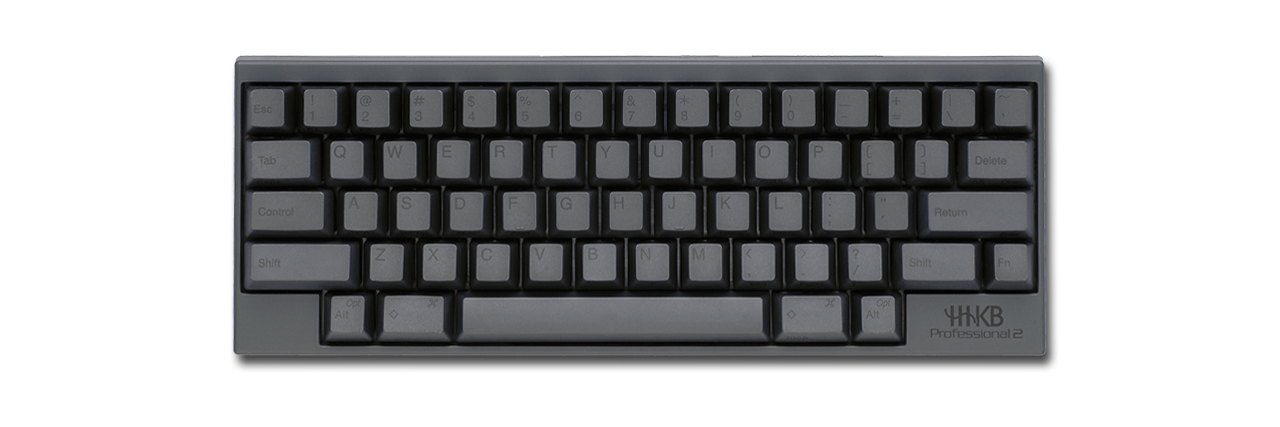
( HHKB: does not have the CapsLock, and placed the Ctrl in the position of CapLock)
Author JeelyWu
LastMod 2022-08-24